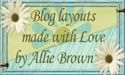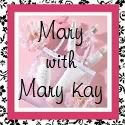Red Bird Header
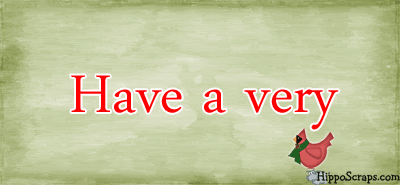
Red Bird Background

<style type="text/css">
body {background-image: url("http://i210.photobucket.com/albums/bb262/rainbowbrightchick85/movingchristmasbirdbackground-1.jpg"); background-position: center; background-repeat: no-repeat; background-attachment: fixed; }
Falling Snow Header

Falling Snow Background

<style type="text/css">
body {background-image: url("http://i210.photobucket.com/albums/bb262/rainbowbrightchick85/movingchristmassnowbackground-1.jpg"); background-position: center; background-repeat: no-repeat; background-attachment: fixed; }
They do however require a few different steps to install. It looks complicated but it's really not.
First:
1. Install the matching background just like you would for my other backgrounds.
2. Go into your header (layout-page elements-header) and remove any image you may have.
3. Also remove any description text you may have.
4. Save your header.
5. Go into "layouts" then "fonts and colors"
6. Change the blog title and border color to white
Now you should have a totally white header- don't touch it anymore! And the background.
Then:
1. Pick which header of mine you want and click it
2. This will take you to my Photobucket account. Look on the right side and find where it says "html code"
3. Click that code to copy it
4. Paste that code into an html gadget (layout-page elements-add gadget)
5. Move that gadget directly below your header (left click it, hold the click down and drag the box)