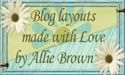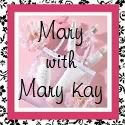How to make the perfect tabs:
1. Purchase "Lucky in Love" here. It's on sale for $1 so hurry, it's so worth it!
2. Pick out your favorite card and drag it onto your document
3. Paste a paper of choice on a new layer directly on top of the card layer
4. Double click on your paper layer and set the stroke to white
5. Resize and move the paper so that it covers all but the top word of the card
*Achieve the bottom tab the same way except have your paper cover all but the bottom word of the card instead of the top. The words are already written backwards for you!
1. Purchase "Lucky in Love" here. It's on sale for $1 so hurry, it's so worth it!
2. Pick out your favorite card and drag it onto your document
3. Paste a paper of choice on a new layer directly on top of the card layer
4. Double click on your paper layer and set the stroke to white
5. Resize and move the paper so that it covers all but the top word of the card
*Achieve the bottom tab the same way except have your paper cover all but the bottom word of the card instead of the top. The words are already written backwards for you!