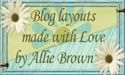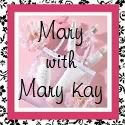First-
1. Scroll down and choose which image you want.
2. Copy the code directly under the image you have chosen.
Then-
1. Sign into blogger if you haven't already. Click on "Layout" you will see the Add and Arrange Page Elements screen. Click "Add a Gadget."
2. Select "basics" on the left side. Scroll down and find where it says HTML/JavaScript then click it.
3. You will see the Configure HTML/JavaScript screen. Under content you'll see a large box, paste the HTML code (found under whichever image you choose) in that space.
5. Click save and you are done.
Hippo's need lots of attention so to hug a hippo simply add a link back to him.
Here are some of my blinkies and my slide show. Pick which one you want (or add more then one) then add it to your blog so other's will know you've Hugged a Hippo.



Can't get enough Hippo Scraps? Add me to your myspace: http://www.myspace.com/hipposcraps